Step 1: Add a new idea
Click on the My Account button.

Then click on the Add New Idea button.
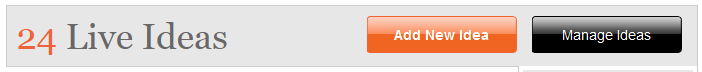
This will then present you with the add new idea screen where you can select form or fast upload and idea or case study.
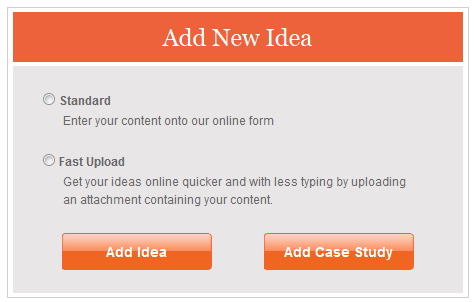
Selecting standard and clicking add idea presents you with the idea form.
Step 2: Your Idea Fields
Title and top line
Starting with the title and top line, these are the areas alongside the image that appear in the search results. These are the most critical for your idea as they need to grab the attention of potential buyers.
Images, downloads and weblinks
Next, upload your image that will appear alongside the headline and top line description.
Your image size should be 300px x 229px (W x H).
Also enter your website here and any attachments that relate to the idea.
Step 3: Saving your idea
Congratulations on writing your idea. The last thing to do is to save it or save it as a draft by clicking the appropriate button.
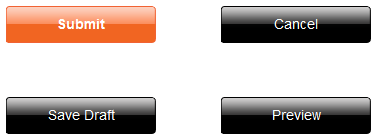
|